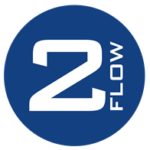Inställning av 4-20 mA utsignal görs i menyerna 53-58. Programmering av tex 0-20 mA och 4-20 mA kan väljas.
Val i meny M54
For details, please refer to Part 4 –Windows Display Explanations. In Window M55, enter a 4mA flow value. Enter the 20mA flow value in Window M56. For instance, if the flow range in a specific pipe is 0~1000m3/h, enter 0 in Window M55 and 1000 in Window M56. If the flow ranges from -1000~0~2000m3/h, configure the 20~4~20mA module by selecting Window M54 when flow direction is not an issue. Enter -1000 in Window M55 and 2000 in Window M56. When flow direction is an issue, module 0~4~20mA is available. When the flow direction displays as negative, the current output is in range of 0~4mA, whereas the 4~20mA is for the positive direction. The output module options are displayed in Window M54. Enter “-1000” in Window M55 and 2000 in Window M56. Calibrating and testing the current loop isperformed in Window M57. Complete the steps as follows: Press Menu,5 , 7 , ENTER , move ∧or ∨to display “0mA”, “4mA”, “8mA”, “16mA”, “20mA” readings, connect an ammeter to test the current loop output and calculate the difference. Calibrate it if the difference is within tolerance. Check the present current loop output in Window M58 as it changes along with change in flow.